
#71 – ARTIST SCAMS: HOW TO STAY SAFE ON SOCIAL MEDIA

“It’s better to be safe than sorry,” the slogan goes. It’s also easier! Join Susan and Laura, our social media goddess, to learn how to protect yourself from internet scammers preying on artists.
WATCH THE MASTER CLASS RECORDING
Please click here to watch our video walkthrough on how to download the audio and transcripts for all Academy materials. To download the PDF for this master class, just click the button below.
*Please note that guest presenters are not necessarily Academy members available for commenting.

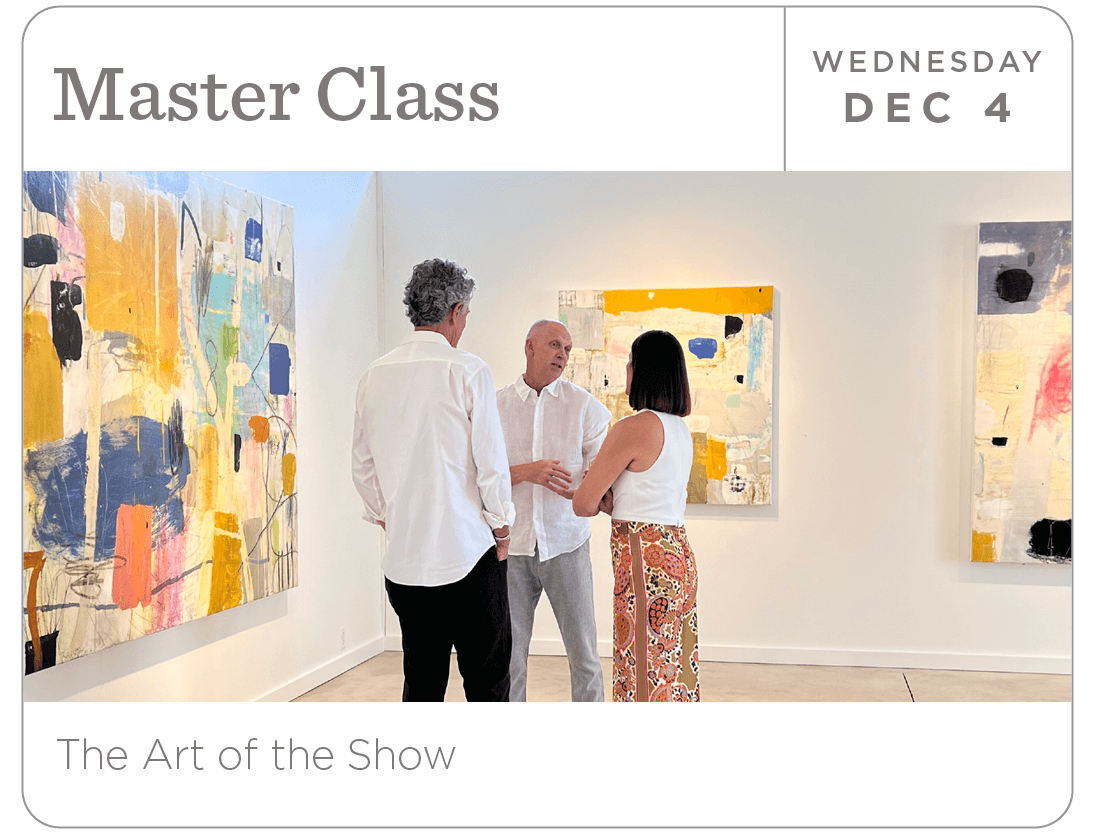
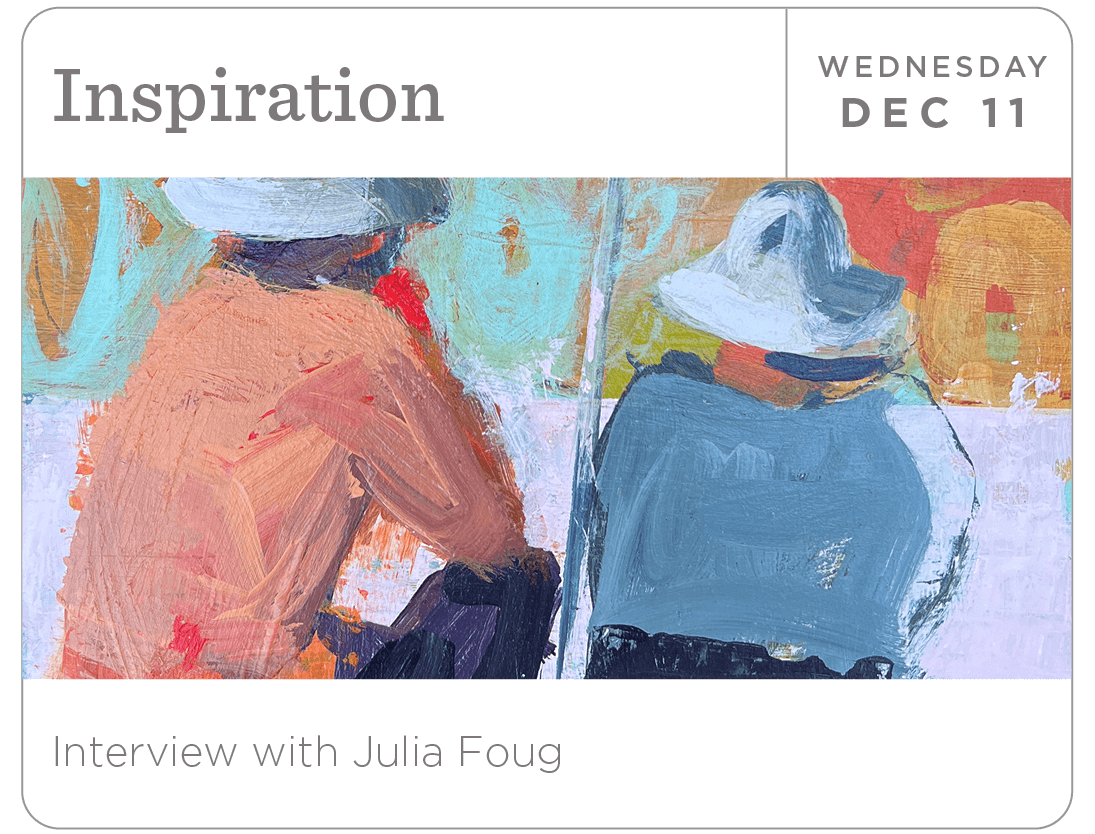

I’ve use the LastPass app for years and it works very well to keep track of my dozens and dozens of passwords. It also easily updates passwords when I’m forced to do that.
I do pay extra so that it works on my phone and iPad as well as my computer, but I think it’s worth it.
So great! Thanks for sharing.
Super helpful! Thank YOU.
So does Facebook also have two step authentication. Interestingly enough, I have received messages two days in a row from Facebook sending me a code and asking me if I had requested the change. Nope!
Janet – yes they do! Instagram and Facebook are under the same company – Meta. So they both offer that. If you download the PDF, we provide links on how to set this up.
Just spent an hour trying to set up 2FA for Insta on my phone. Four 3rd-party how-to pages and two how-to videos later I STILL can’t figure it out, and I’m fairly tech-savvy. Trying to use Google Authenticator — which is completely opaque to me. Can’t figure out how to get or scan a QR code within the app; can get endless numerical codes, but none of them work. While flailing around, I inadvertently created two instance of Instagram in the app but can’t find any way to remove the duplicate. AAARRRGGGGHHHH!!!!
Update: I guess I’m just too impatient, or perhaps I bumbled into the right controls while flailing. Everything now seems to be working as expected.
Hi Laura, thank you for this.
Somehow, by upgrading to an iPhone 13pro, everything has gone haywire and I am not sure anymore why and how, across the 3 devices I usually work with.
I have two Facebook accounts: a page and my personal one, with two different passwords and when I attempted to strengthen them via keychain all of the sudden I cannot log in anymore and the google authenticator app would throw me out also.
So far in/on the devices where I am still logged in, things work well. My new iPhone and my pc.
My iPad however wont let me back in.
The issue I have now is that I am not entirely sure which passwords to use, following that Facebook help-link you provided sends me yet into another spin.
I’ll try and get my IT-techy to come out on Monday, but if you have any thoughts on how to safely proceed, I’d be so grateful.
Best,
Karin
Hi Karin,
I would call Apple and maybe get to a Genius Bar to have them help you get all of your devices linked together and set up. Sorry you’re having trouble!
Thanks Laura, yes in a quiet moment I devo will call Apple,
FB issues are now sorted I believe, but now I am being thrown out by IG on my pc. Just don’t get it! I have even gotten myself revolving pin-confirmation by IG to my phone. So perhaps I need to refresh my pc browser? Delete history?
Said techy helped me synchronize me across all 3 devices wrt FB, very helpful.
Could you guys please look into why my emails to the team are not recognized anymore?
I used to get almost instant replies and great feed-back from either Ferris or Brandon, – well within reason!
I had not heard of the ‘Genius Bar’ yet, so will look into it, go and have a really stiff drink! – I’ll look them up 🙂
Thanks so much, as always. Karin
My poor 83 yo mother was scammed by phone $4000.
Nooooo! 😭 Ugh I’m so sorry.
I’ve been getting “DM me pic” messages on my IG account anytime I post just about anything. I believe these are scams, so after watching this master class, I’m upping my security settings and blocking any such messages.
Question: Is it better to simply ignore, block or remove those unknown random people that follow me on Instagram? (you know the people…BobSmith82, who is surgeon working in the Bahamas). I definitely will not “follow back”, unless it turns out that others I follow are following them, or they have really cool art on their page.
Hi Dana!
I always say, that unless they are harassing you or spamming your content, don’t waste your time deleting or blocking. Just don’t respond to any dm’s from them or click any links from them. Fake accounts won’t be there long and it’s a waste of your time.
Hope this helps!
Funny how I thought I had set up two-factor authenticator but now I realized it wasn’t completed! Now it’s done, phew! So much to keep on top of with passwords, I tell ya. Thanks for this 🙂
Fantastic and enlightening ! EEgads.
I just want to paint.
Fondly,
Carol